![[^]](magic/top.gif) Introduction : Introduction :
Magic Cross Reference Printing
Magic has a very useful
feature : the Cross Reference tool (Ctrl+X). However, we couldn't
print the result, and with V8 it locks the CTL ! This
expensive shareware tool lets you
print Cross Reference results,
in Magic V7 and V8. Basically, it
uses keyboard macros to navigate the Magic screen
and captures screen parts.
You can also use it to print other Magic list : type list,
file/table list, field list... For instance this is
GET.DLL table list.
![[ Magic Software Enterprises : Print Cross Reference Results ]](magic/ban.gif)
![[^]](magic/top.gif) Documentation Documentation
![[^]](magic/top.gif) Installation Installation
Download prn_xref.zip and
decompress it in a temporary folder. Then run
the setup.exe installation program that will create
a shortcut on your desktop, and associate to it a
hotkey (Ctrl+Alt+X) : it seems that the hotkey
is not always active, you may need to specify
it manually (in the shortcut properties).
This tool outputs %TEMP%prn_xref.htm and .bmp bitmaps, so it needs
Microsoft Internet Explorer to print or show the result.
If you are not using IE or are experiencing printing problems,
this tool can automatically convert bmp to jpg using
hotfudge.bmp2jpg function.
Although it shares code with
GET.DLL and MGPROC.DLL, it's
a stand-alone executable.
![[^]](magic/top.gif) Utilization Utilization
Do as usually a Ctrl+X so Magic runs a Cross Reference search
(prn_xref works for all Magic Cross References), and if you want to
print the result, just launch prn_xref by pressing his hotkey
(Ctrl+Alt+X). Wait for the operations to complete
(it flashes a lot !), and choose the printer in the dialog box.
An icon
 is added in the system tray during program execution.
is added in the system tray during program execution.
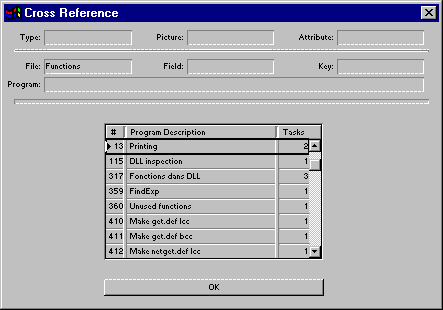
![[^]](magic/top.gif) Settings (prn_xref.ini) Settings (prn_xref.ini)
The settings are stored in the prn_xref.ini (in the startup
folder of prn_xref) and resolve usual problems :
non english Magic (set the XrefTitle),
slow cross reference (Grow up [TIMEOUT]),
fonts (it depends on your font #97, default settings
are for MS Sans Serif 10 or 12).
Usually, you don't need to modify this file.
[ENV] Section
- XrefTitle = Cross Reference
-
This is the title of the Cross Reference window,
for instance "Références Croisées" in French
or "Cross Reference" in english (default). Several
language strings are tried if this setting is not good.
- XrefRows = 9
-
How much lines in the Cross Reference scrolling (usually, it's 9).
- MaxWidth = 640
-
Maximum width of bitmap, so it fits into the page.
- Adjust = 0
-
Adjustment if it does not look good with your font,
a negative value is accepted.
- Left = 0
-
- Top = 0
-
- Width = 0
-
- Height = 0
-
This settings let you adjust size of captured screen part ; for instance
Left = 1, Top = 1, Width = -1 and Height = -2 remove the border. You may
need to adjust these values depending on your fonts.
- Convert = N
-
- DLL =
-
Use Convert = Y and DLL = Hotfudge.dll
(or the complete path to hotfudge)
to activate conversion of bmp to jpg (so it outputs standard HTML).
It uses the hotfudge.bmp2jpg
function. You shouldn't use this flag if you are using Microsoft Internet
Explorer.
- Print = Y
-
Use 'N' if you want to launch your browser instead of
having the printer dialog box.
[TIMEOUT] Section
- Sleep = 27
-
It's the minimum time to wait (in milliseconds) before
capture the screen, grow up this value if you have
lines without information.
- Stop = 400
-
This parameter defines the timeout
(sleep * stop = how much time to wait before exiting
the program with error, in milliseconds).
![[^]](magic/top.gif) History History
-
2.0.0.2 (11/07/2000) : prn_xref try some cross reference titles
if the [ENV]XrefTitle is not properly set.
It returns more errors in the output prn_xref.htm file.
-
2.0.0.3 (11/09/2000) : new html output (with tables)
more condensed, and better code.
-
2.0.0.4 (01/22/2001) : remove temporary files, option
to display result instead of printing it.
-
2.0.0.5 (03/13/2001) : option to print
list.
-
2.0.0.6 (05/25/2001) : show date/time, user and computer
in the output file. Launch the browser ("Print Preview") instead
of printing in this new install.
-
2.0.0.7 (04/11/2002) : better html code for error messages (and
use of colors).
![[^]](magic/top.gif) Related tools Related tools
Synopsis Systems Ltd
sells SuperRef, a two part tool : an engine (using mgapi.dll)
that builds an Xref database, and an extendable Magic
application that uses this datas.
It adds cross reference of programs in menus.
GET.DLL provides a free
Xref on expression tool (based on mgapi.dll).
It can find a string in
expressions tables, so you can find for instance
in which programs/tasks are used a Magic function,
a constant, ...
xref.zip
is a free tool available at magicu-l shared folder that uses
an application export.
Magic 9 eDeveloper provides this long-awaited functionality.
![[ Magic Software Enterprises : Print Cross Reference Results ]](magic/ban.gif)
![[^]](magic/top.gif) License License
This tool is a shareware
it means that you can use it for testing
purposes and evaluating this product,
but that you are required to purchase the licensed version
if you are still using it after 30 days of testing.
This shareware is fully functional,
and it will not suddenly stop working after a
predetermined period of time. It just outputs
a remainder message in the result, and is not fully documented.
(output sample with
default options,
modified options to remove
the caret and replace gray by white,
condensed options
to print only the details)
![[ Magic Software Enterprises : Print Cross Reference Results ]](magic/ban.gif)
![[^]](magic/top.gif) Register Register
Please contact me for details.
-
50
 per user.
per user.
-
Site License :
125
 . .
![[ Magic Software Enterprises : Print Cross Reference Results ]](magic/ban.gif)
![[^]](magic/top.gif)
 Download
Download
Download Magic Cross Reference Printing
and decompress it to a temporary folder
(c:\temp\ for instance) and launch
the setup.exe installation program.
![[ Magic Software Enterprises : Print Cross Reference Results ]](magic/ban.gif)
| ![[MGGEN.COM : Magic developers resources - GET.DLL free libray]](magic/mggen.gif)
![[MGGEN.COM : Magic developers resources - GET.DLL free libray]](magic/mggen.gif)